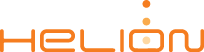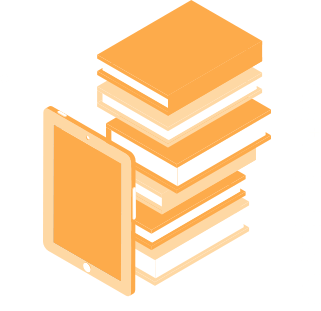Dealing with the process of requesting and providing approvals is a common part of every business. Whether you are seeking approval for something or others are seeking your approval – the speed at which the approval process is completed is essential to your dealership’s productivity.
The ability to increase the amount of work that is accomplished in a particular work environment over a particular period of time (productivity) is something every business strives to improve. An awkward, haphazard approval process will inevitably result in the slowing of workplace productivity as workers waste time waiting for approvals or seeking approvals in the wrong manner. Microsoft Teams offers a slick, new Approvals application that dealers can leverage to streamline any approval process.
From approving HR related actions to marketing campaigns to financial transactions, Approvals in Microsoft Teams brings order, tracking, and speed to any approval process.
Approvals in Microsoft Teams gives you the power to create an approval flow along with related details like approval type, attaching files, and selecting the appropriate approvers. Once you submit an approval – and all the related details – the selected approvers will be promptly notified via Microsoft Teams Chat and email. The approver can then see all approval requests in one location and easily take action on these requests. Those requesting an approval can see all approval requests and the status of each request all in one location.
If you have Microsoft Teams, then implementing Approvals is a quick and easy way to dial-up your dealership’s productivity. If you don’t have Microsoft Teams and you want to improve your dealership’s ability to sell and service cars and trucks, then it is worth giving it some consideration.