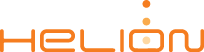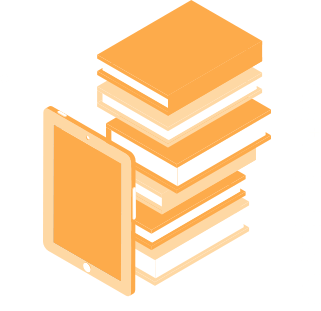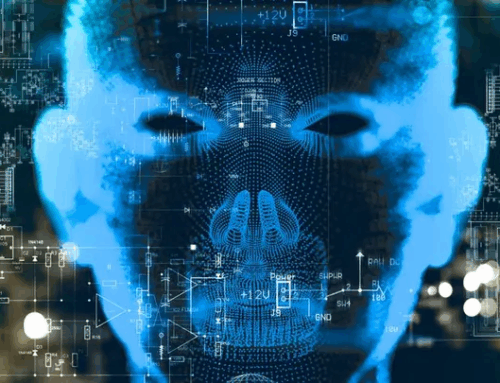One of the most common complaints that our Help Desk agents hear from dealership employees is that their computers are slow. If your dealership’s PCs are slow or the applications habitually freeze or crash, it’s killing your employees’ productivity.
A recent study by the electronics company Sharp found that half of all office workers in the U.K. said their slow computers were “restrictive and limiting” and 38 percent said that modern technology would make them more motivated. The average British office worker wastes 40 minutes per day because of slow technology.
I can attest to the fact that the problem is the same, if not worse at the majority of U.S. auto dealerships. I have witnessed many dealership employees using PCs more than five years old. Some are even running the Windows XP operating system, which was abandoned by Microsoft in 2014!
Running Windows XP is a horrible security risk, and the inability to update your operating software means that all newer applications are incompatible with it. This will cause applications to freeze and/or crash on a regular basis.
As 2018 approaches, it’s time to conduct a review of your computers to see which ones need to be replaced. Rather than view this as a cost to be avoided, view it as one of the best investments you can make in your employees.
Think about the salaries that you are paying your employees. Let’s say you’re paying an employee $50,000 a year. Assuming that employee works 2,000 hours per year, you’re paying an average $25/hour. If that employee loses an average 40 minutes per day due to a slow computer, you’re losing $16.50 daily, multiplied by 250 working days in a year.
That amounts to $4,125 of their annual salary that you’re basically flushing down the toilet. A new PC costs around $1,000. Does that make good business sense?
Additionally, slow computers can be very frustrating for your customers. The car-buying process already takes too much time. Do you really want to slow it down even more? If your sales and F&I managers can’t perform tasks quickly, your customers will quickly become impatient and view your dealership as unprofessional.
Buying a new PC is one of the easiest and cheapest ways to instantly boost productivity. How do you know when it’s time to buy a new computer? Follow these steps.
Check the Age
If any of your PCs are more than five years old, throw them out or donate them. Older computers do not have the processing speed necessary for today’s super-fast, cloud-based applications.
Troubleshoot
If an employee is complaining of a slow computer that’s newer than five years old, follow standard troubleshooting tips. Sometimes the problem is not with the computer, but with another part of your network!
Troubleshooting tips include the following:
- Ensure that your Internet package is enterprise-level delivered via fiber optics
- Ensure that all of your network switches are 1 Gigabit, the minimum requirement for today’s business networks
- Disable unnecessary startup programs and other applications that run in the background.
- Delete all temp files stored on the hard drive
- Free up hard drive space. There should always be 200 to 500 MB of free hard drive space.
- Run programs that verify nothing is wrong with the hard drive
- Scan for malware, viruses and spyware
- Update your Windows operating system
- Update drivers, especially video drivers
- Ensure the computer has a minimum 2 GB of memory (RAM). Employees today commonly run up to a dozen applications and have multiple windows open at a time, which eats up RAM resources quickly
- Examine the physical environment around the computer. Dust or hair can block airflows and cause the computer to overheat
If the computer is still slow after all these troubleshooting tips, it’s probably best to just spring for a new PC.
Guidelines for Buying a New PC
The good news for dealers is that you can purchase a new PC for $1,000.
When you purchase a new PC, don’t just buy the specs that you need today. Buy specs so your PC will last five years. Every year new upgrades to your existing software applications will demand faster processing speeds and RAM, so don’t skimp in these areas.
Hard drive storage capacity is not as important because so many applications are cloud-based and most of the data and files are stored in the cloud.
Additionally, I always recommend purchasing a three- to five-year warranty. That way if there’s a hard-drive failure, it won’t cost anything to have it replaced. Hard drive failures are more common than you think. They can be caused by power fluctuations, overheating due to blocked airflows, corrupted files, human error or a firmware or manufacturer fault.
If you’re looking for ways to “do more with less” in 2018, you may want to consider replacing some PCs. It’s a small investment that pays large dividends with increased employee productivity, morale and customer satisfaction.