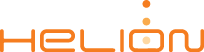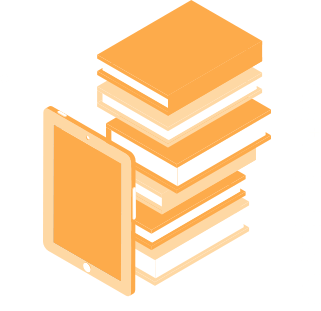Do you know how old the PCs in your dealership are? Brand new? 5 years old? Even older?
This might be something that doesn’t cross your mind too much as long as your computer seems to be “working just fine”.
The truth is however, that the age of your dealership’s PCs have a serious effect on your business. Are you putting your dealership at risk and what can you do to protect it?
Some items to consider:
1) Physical Slowness
The older a PC gets, it is inevitable that its performance will dwindle. Programs, webpages and other tools that used to pop right up and run smoothly start to drag. Opening a new window, or even having a few items running at once starts to slow your productivity since nothing is moving at the speed it should be.
How many more leads could you be following up on? Or finalizing financing faster?
Now, multiply that times 20…30…100! If each employee at your dealership is running on ancient PCs, that’s a lot of work that is NOT getting done. It’s frustrating to the user and to the customer who just wants to purchase or service a vehicle. This bottle-neck issue is only going to get worse over time!
2) Security Risks
There is a very good chance that your older PCs are not up-to-date. Microsoft pushes out patches and updates on a regular basis and, let’s face it – you probably are not opting-in for those updates. When a dealership relies on an MSP, like Helion, those updates and patches are all completely managed so that PCs are protected.
When you are not keeping up with these updates, you are making your PC completely vulnerable to security risks. Hackers and other bad actors know how to target older machines and are aware of the weaknesses there. They are capable of finding ways to access sensitive data and exploiting it.
3) Budget for the Future
Knowing the business-case reasons why it is crucial to keep PCs refreshed, you can now more easily budget for them. Helion recommends updating PCs within at least 5 years. Keep in mind that this can vary based on the PC’s warranty.
You should take inventory of all the dealership’s PCs. Determine those that are over 5 years old and plan to replace those ASAP. Then, you can create a replacement schedule and budget for all PCs based on that 5 year (or warranty) plan. This way you will have a much better picture of what your spend will be each year – allowing your dealership to be more efficient in budgeting.