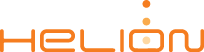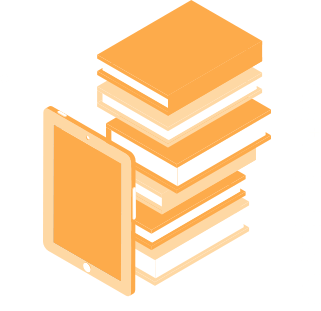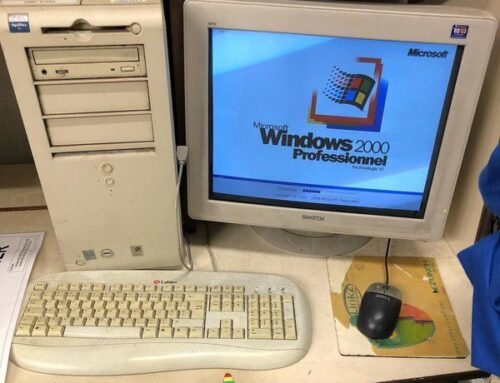Don’t mistake pharming and phishing for outdoor activities. Both pharming and phishing are types of attacks in which the goal is to trick you into providing your personal details. A criminal will use both tactics to obtain your user names, passwords, and potentially more. However, while their end goal is the same – their methods are different.
Phishing
Phishing is a technique used by hackers to acquire your personal information by sending an email that is designed to look just like a legitimate email and is intended to trick you into clicking on a malicious link or attachment.
Unfortunately, emails are not the only way phishers try to trick you, they can also send texts (SMiShing), use voice messages (Vishing), and even send faxes (Phaxing) in their efforts to gain access to your sensitive information.
It’s extremely important to know how to protect yourself from a phishing scam, as phishing accounts for 91% of all incidents. In order to protect yourself and your organization from phishing attacks follow these tips:
- Make sure your operating system and your antivirus software are up-to-date
- Hover over links in emails and on websites to verify the destination
- Try typing in the website’s address rather than clicking a link from an email message
- Always be cautious of sensational subject lines and language, like “Must Act Now!” or contain spelling and grammar errors.
- If an email simply looks suspicious, it’s best to delete it
Pharming
Pharming is the fraudulent practice of redirecting the users to a fake website that mimics the appearance of a legitimate one, with the goal of stealing personal information such as passwords, account numbers, and other personal information.
Pharming can occur even when you click an authentic link or type in the website URL yourself because the website’s domain name system (DNS) has been hijacked by a cyber-criminal. Like a phishing attack, pharming is dangerous because it’s difficult to recognize the dangers lurking on the site causing many users to unknowingly hand over their personal information to the hackers.
So, how can you protect yourself against such a sneaky cyber-crime? Before transmitting sensitive information on a website, be sure to remember the following tips:
- Install a reliable security software or make sure your current software and system are up to date
- Make sure the site is on a HTTPS server
- Look for the padlock in the corner of the screen
- Check if the website is certified by an Internet Trust Organization
- Check the website’s certificate and encryption levels
- Access the website through its specific IP address rather than web name
Although you may feel confident about defending yourself from a phishing or pharming attack, an organization is only as safe as it’s weakest link
Blog Source: Helion’s Cyber Training Partner Inspired eLearning